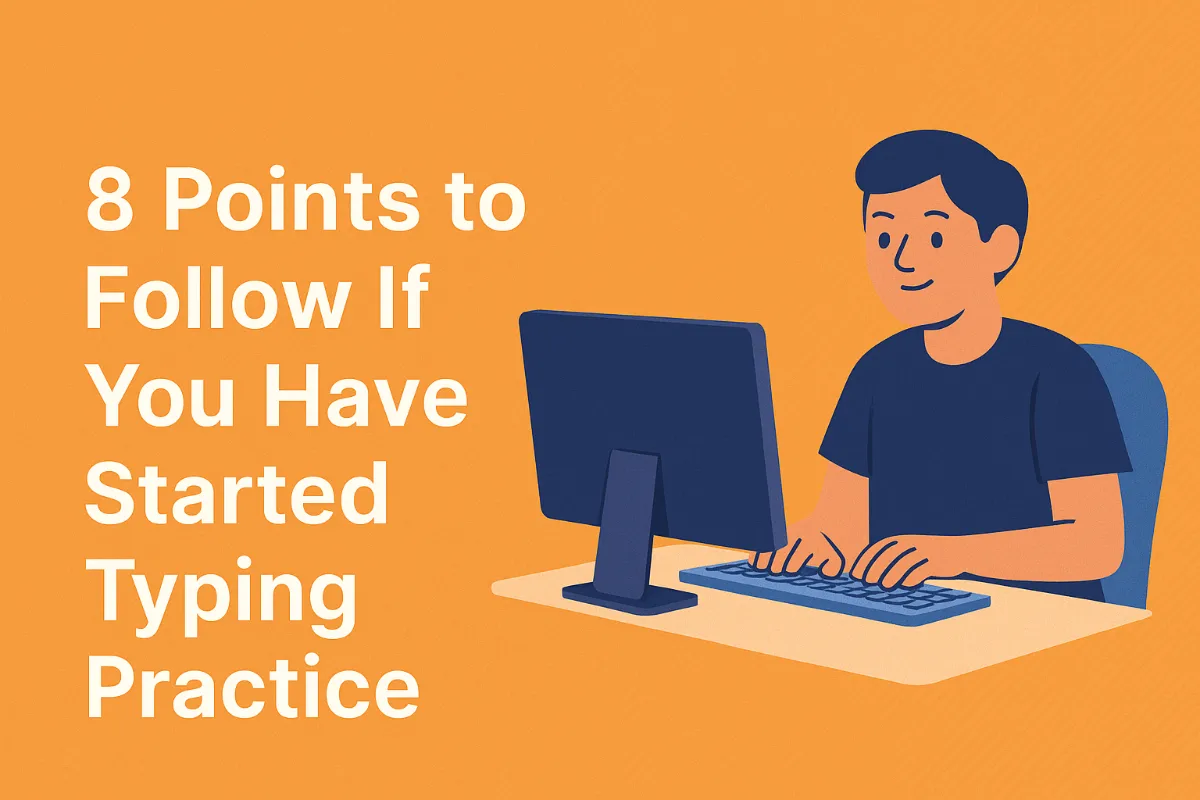Typing is a valuable skill in today’s digital world. Whether you’re a student, a professional, or just someone who spends time online, typing faster can save you time and make your work easier. If you’re a beginner, don’t worry! improving your typing speed is possible with some patience and the right methods. Here’s a simple guide to help you get started:
1. Learn Proper Finger Placement
The first step to typing faster is to use the correct finger positions. Place your fingers on the “home row” keys:
- Left hand: A, S, D, F
- Right hand: J, K, L, ;
- Both thumbs should rest on the space bar.
When you know which finger is supposed to press which key, you’ll make fewer mistakes and move more smoothly across the keyboard.
Left Hand Right Hand
A S D F J K L ;
⬆︎ ⬆︎ ⬆︎ ⬆︎ ⬆︎ ⬆︎ ⬆︎ ⬆︎
Pinky–Index Index–Pinky
Thumbs rest on the space bar.
Tip: Keep your fingers on these “home row” keys as a base.
2. Use Online Typing Tools
There are many free websites and apps that help you practice typing. Some popular options include:
- Typeonline
- Keybr
- 10FastFingers
- Ratatype
These tools provide lessons and games that make learning fun. They also track your speed and accuracy so you can see your progress over time.
| Tool Name | Website | Key Feature |
|---|---|---|
| Typeonline | typeonline.in | Interactive lessons |
| 10FastFingers | 10fastfingers.com | Speed tests & challenges |
| Keybr | keybr.com | Smart random word practice |
| Ratatype | ratatype.com | Personal progress tracking |
| Nitro Type | nitrotype.com | Fun racing-style practice |
🧠 Use these tools 10–15 minutes daily to improve fast.
3. Focus on Accuracy First
It’s more important to type correctly than quickly in the beginning. If you rush and make many mistakes, you’ll spend more time correcting them. As you practice, your speed will naturally improve. Aim for clean, mistake-free typing before worrying about how fast you can go.
Start with: 95% Accuracy → 30 WPM
Improve to: 98% Accuracy → 50+ WPM
4. Practice Regularly
Like any skill, typing improves with practice. Even 10–15 minutes a day can make a big difference. Try setting a daily goal and stick to it. Over time, your fingers will remember where the keys are, and you’ll type without thinking.
| Time | Task |
|---|---|
| 2 min | Warm-up typing |
| 5 min | Practice on a typing site |
| 2 min | Speed test |
| 1 min | Review mistakes |
5. Avoid Looking at the Keyboard
This is known as touch typing. It might feel hard at first, but not looking at the keyboard helps your brain and fingers learn faster. Cover your hands with a cloth or use a keyboard cover to train yourself. Your muscle memory will get stronger with time.
6. Use All Your Fingers
Some people type using only two or three fingers, which slows them down. Try to use all ten fingers as much as possible. It may feel awkward at first, but it leads to much faster typing in the long run.
7. Sit Comfortably
Good posture can improve your typing efficiency. Sit up straight, keep your feet flat on the floor, and place your keyboard at a comfortable height. Avoid slouching or straining your wrists.
Correct sitting position can improve your comfort and performance:
- Sit straight
- Keep your back supported
- Place feet flat on the floor
- Wrists should not bend
- Keyboard should be at elbow height
8. Be Patient with Yourself
Everyone learns at a different pace. Don’t get discouraged if you don’t see big improvements right away. Keep practicing, stay positive, and celebrate small wins. With time and effort, you’ll get faster and more confident.
Typing faster takes time. Don’t get frustrated. Track your progress weekly. Celebrate even small improvements.
Example:
Week 1 – 20 WPM
Week 3 – 35 WPM
Week 6 – 50+ WPM